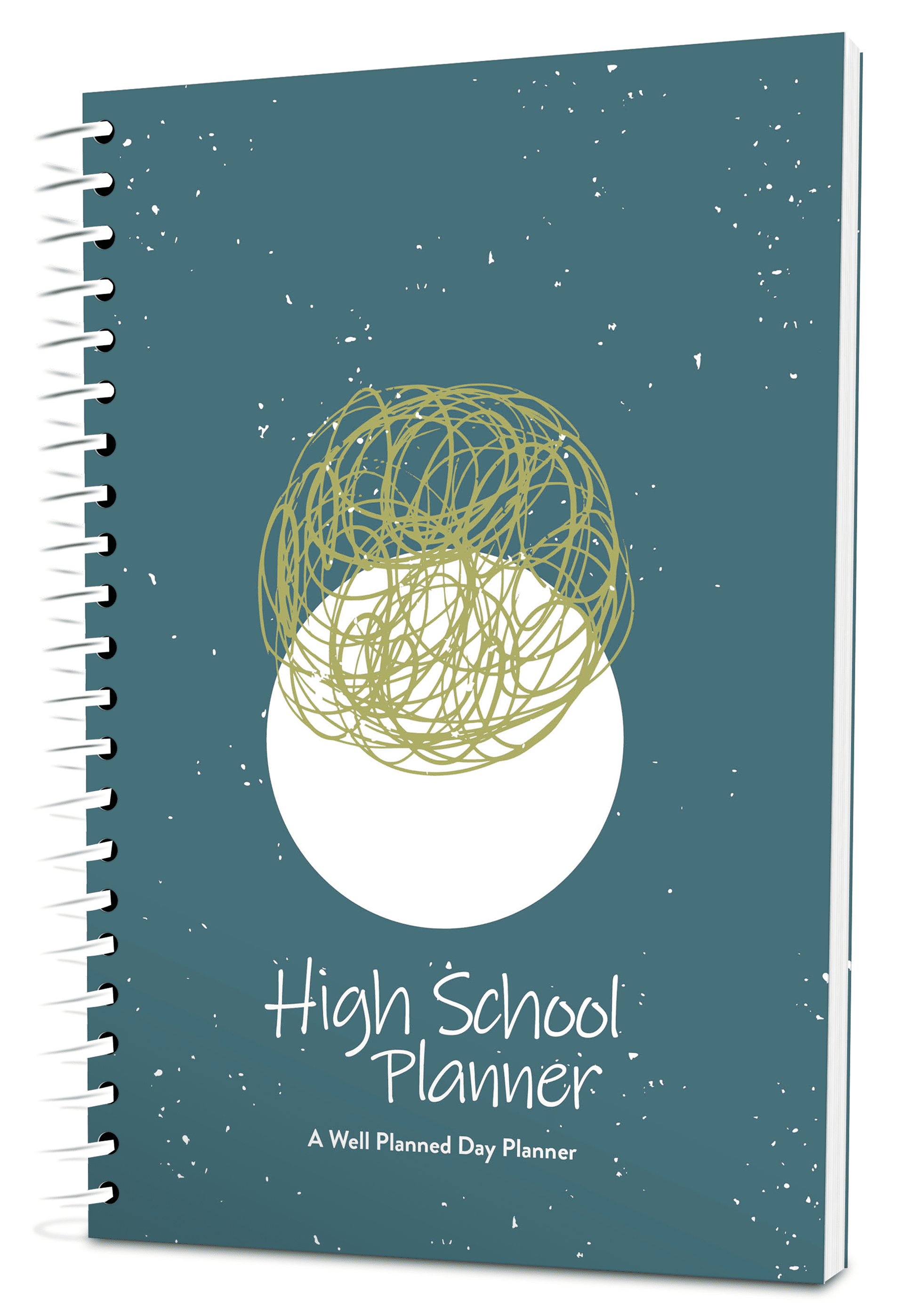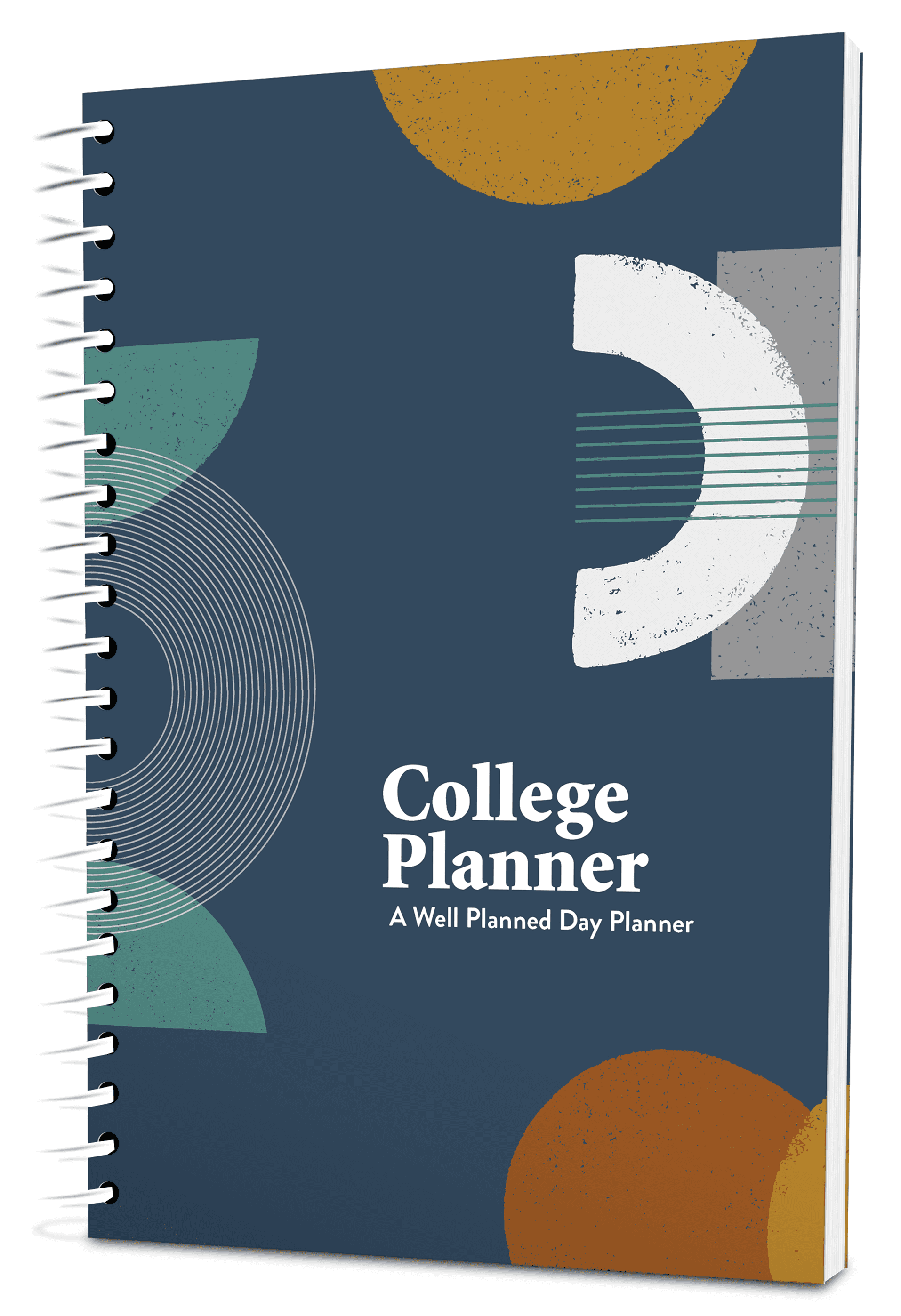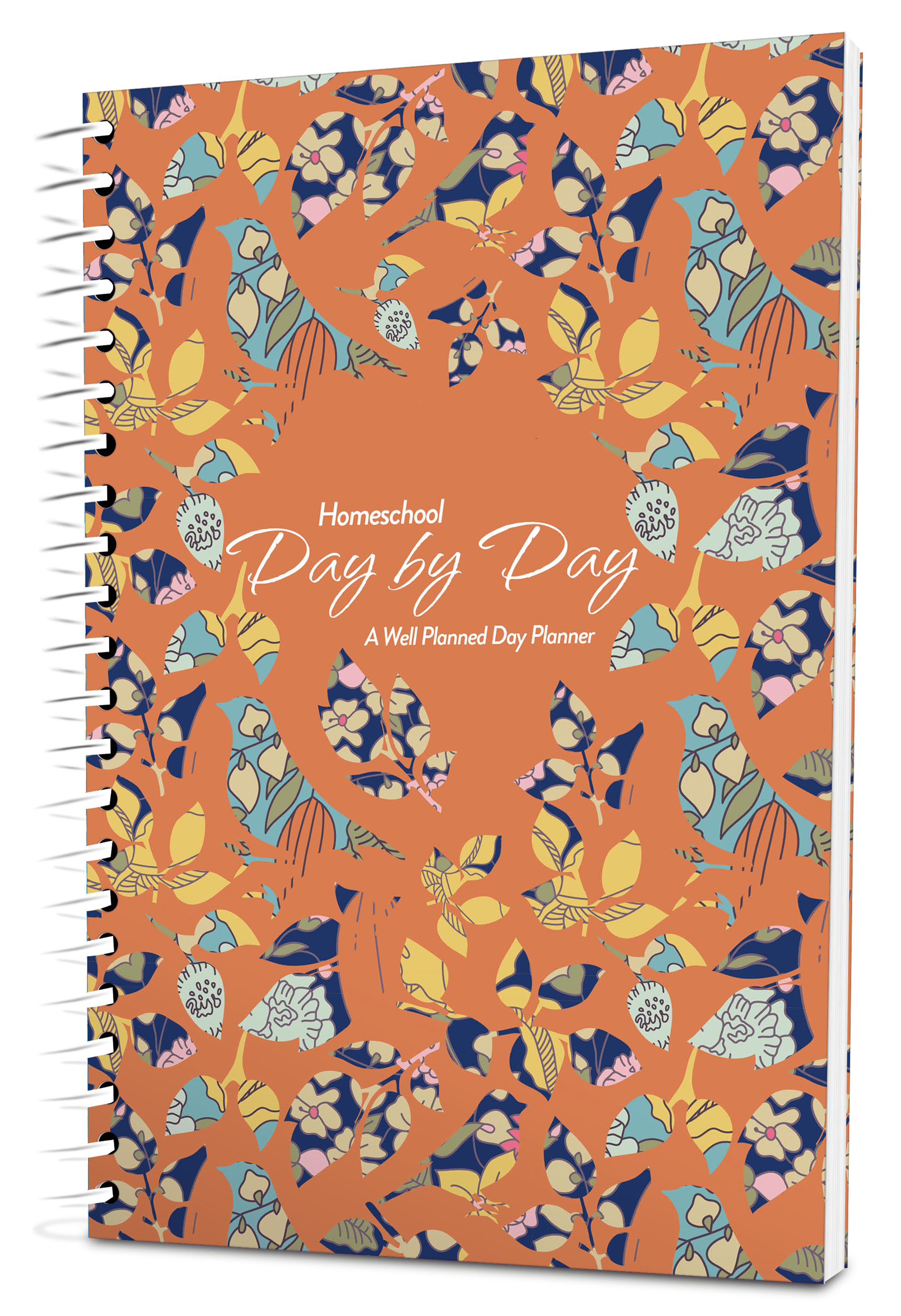As the Internet becomes more and more accessible in our homes and on the go on our phones and tablets, it becomes increasingly important that we remain vigilant for the safety of ourselves and our children. Here are ten tips for Internet users to practice and for parents to teach their children.
Personal Info
Keep personal information private. Don’t share your birth date, home address, social security number, bank account numbers, or telephone number. Also be careful about divulging information such as clubs or teams you belong to, where you practice, or other schedule information.
Settings
Use the highest possible privacy settings on any devices, sites, and social media that you use.
User Name
When creating your screen or user name, choose something generic that does not give away personal information (such as your birth date).
Password
Don’t share your passwords with anyone. If you use a password notebook, keep it safe. Make sure to log out when you are finished on a site, especially if you are on a public computer.
Friends
Minors should never meet an online friend without a parent’s permission and participation. Adults should be very careful about meeting online friends. If you choose to meet, make sure that you choose a well-lit, public location. Don’t agree to leave in a vehicle with anyone you have just met. And trust your instincts if anything makes you uncomfortable.
Shopping
Be cautious when purchasing online. Make sure the company has a good reputation, and purchase only from secure sites.
Phishing
Don’t fall for phishing scams. Phishing scams are e-mail messages appearing to come from legitimate places of business that you frequent. These messages usually direct you to a spoofed website or otherwise get you to divulge private information. Banks and other authentic businesses will not use e-mail to request that you change your password or to ask for other private information.
Downloads
Make sure to download from trusted sites only. Never open an attachment from someone you don’t know.
Photos
Be very choosy about the photos you post online. Be sure to turn the GPS off on your phone before you take photos. Don’t post photos that give away personal information, such as a driver’s license number or address. Also consider the content in the photo before posting. Once it is online, it is forever.
Words
Just like photos, once the words you say are online, they are permanent. Don’t say anything that you wouldn’t want your parents, pastor, coach, or employer to read, or that you won’t be proud of ten years from now.